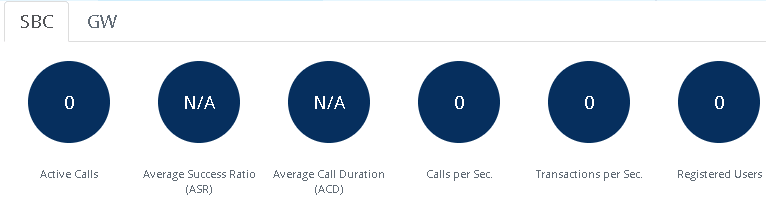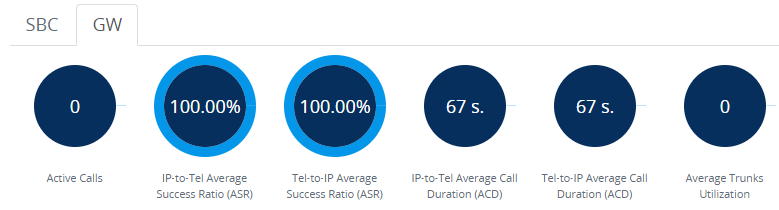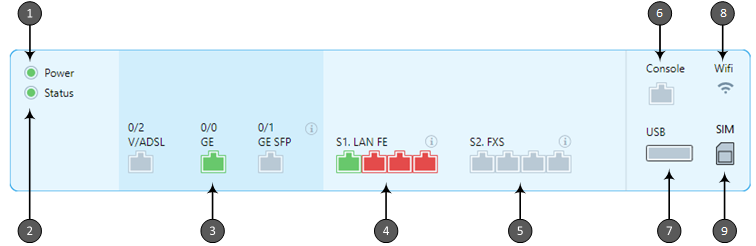|
1
|
Power LED icon, indicating power received by the device (green).
|
|
2
|
Status LED icon, indicating operational status of the device by color:
|
■
|
Green: The device is operating normally. |
|
■
|
Gray: The device is experiencing a boot-up failure. |
|
|
3
|
WAN port status icons, indicating WAN status by color:
|
■
|
 Gray (Disabled): The WAN interface is disabled. Gray (Disabled): The WAN interface is disabled.
|
|
■
|
 Green (Active): The WAN interface is connected and active. Green (Active): The WAN interface is connected and active.
|
|
■
|
 Red (Disconnected): The WAN port is disconnected. Red (Disconnected): The WAN port is disconnected.
|
To view a legend of the color-coded statuses, click the information  icon. icon.
Note: The type of WAN interface (e.g., DSL or fiber) depends on ordered
hardware configuration.
|
|
4
|
Gigabit Ethernet (GE) LAN port icons, indicating LAN status by color:
|
■
|
 Gray (Disabled): The Ethernet link is not configured. Gray (Disabled): The Ethernet link is not configured.
|
|
■
|
 Green (Connected): The Ethernet link is connected and active. Green (Connected): The Ethernet link is connected and active.
|
|
■
|
 Red (Disconnected): The Ethernet link has an error. Red (Disconnected): The Ethernet link has an error.
|
To view a legend of the color-coded statuses, click the information  icon. icon.
To view detailed information, click the port icon to
open the Network View page (see Viewing WAN and LAN Port Information).
|
|
5
|
Telephony port status icons:
|
✔
|
 Gray (Disabled): The trunk is not configured (i.e., not in use
or disabled). Gray (Disabled): The trunk is not configured (i.e., not in use
or disabled).
|
|
✔
|
 Green (Active): The trunk is synchronized. Green (Active): The trunk is synchronized. |
|
✔
|
 Yellow (RAI): The trunk has a Remote Alarm Indication (RAI),
also known as the Yellow Alarm. Yellow (RAI): The trunk has a Remote Alarm Indication (RAI),
also known as the Yellow Alarm.
|
|
✔
|
 Red (LOS/LOF): The trunk has a loss due to LOS (Loss of
Signal) or LOF (Loss of Frame). Red (LOS/LOF): The trunk has a loss due to LOS (Loss of
Signal) or LOF (Loss of Frame).
|
|
✔
|
 Blue (AIS): The trunk has an Alarm Indication Signal (AIS), also
known as the Blue Alarm. Blue (AIS): The trunk has an Alarm Indication Signal (AIS), also
known as the Blue Alarm.
|
|
✔
|
 Orange (D-Channel): The trunk has a D-channel alarm. Orange (D-Channel): The trunk has a D-channel alarm.
|
To view a legend of the color-coded statuses, click the information  icon. icon.
To view detailed information, click the
port icon to open the Trunks & Channels Status page (see Viewing Trunk and Channel Status).
|
✔
|
 Gray (Inactive): Gray (Inactive):
|
|
●
|
FXS: The port is not physically connected, or it's physically connected to an FXS analog device (e.g., telephone) which is in idle state (i.e., on-hook position) |
|
●
|
FXO: The port is physically connected to an FXO analog device (e.g., PBX) which is in idle state (i.e., on-hook position). |
|
✔
|
 Green (Connected): The FXS port is physically connected to
an analog device, which is in off-hook state with an established
call (i.e., active RTP stream). Green (Connected): The FXS port is physically connected to
an analog device, which is in off-hook state with an established
call (i.e., active RTP stream). |
|
✔
|
 Red (Disconnected): Red (Disconnected): |
|
●
|
FXS: The port is out-of-service due to Serial Peripheral Interface (SPI) failure. |
|
●
|
FXO: The port is not physically connected. |
|
✔
|
 Blue (OFF Hook): The port is physically connected to an
analog device which is in off-hook state, but no established call. Blue (OFF Hook): The port is physically connected to an
analog device which is in off-hook state, but no established call.
|
To view a legend of the color-coded statuses, click the information  icon. icon.
To view detailed information, click the
port icon to open the Basic Channel Information page (see Viewing Port Information).
Note: The type and number of telephony port interfaces depend on ordered hardware configuration.
|
|
6
|
Console port icon, indicating the status of the serial interface:
|
■
|
Gray: Port is not connected |
|
■
|
Green: Connected to serial interface through RS-232. |
|
■
|
Blue: Connected to serial interface through Telnet. |
|
|
7
|
USB port for USB storage services:
|
✔
|
No external USB storage device connected to the port. |
|
✔
|
USB storage device connected, but port has been shutdown (see CLI command usb-power). |
|
■
|
Green: External USB storage device connected to the
port.
|
|
|
8
|
Wi-Fi status LED icon:
Note: Wi-Fi functionality is a customer orderable item.
|
|
9
|
SIM LED icon displaying the status of the 4G LTE cellular interface (integrated modem).
|
✔
|
SIM card is missing (not installed in the SIM card slot). |
|
✔
|
SIM card is installed and cellular interface is trying to connect to the cellular network. |
|
✔
|
SIM card is installed and an error exists (e.g., SIM failure). |
|
■
|
Green: SIM card is installed and an LTE cellular connection has been established. |
|
✔
|
Cellular interface has been configured but has been shutdown (regardless of whether or not the SIM card is installed). |
|
✔
|
Cellular interface is not configured (regardless of whether or not the SIM card is installed). |
Note: LTE functionality is a customer orderable item.
|